Create Stunning Designs with Giftpals Nail Art Printer

Nail art has evolved from a niche hobby into a widespread trend embraced by enthusiasts and professionals alike. With the rise of DIY beauty solutions and technological advancements, achieving salon-quality nail art at home has never been easier. One of the most exciting innovations in the realm of nail care is the Nail Art Printer—a revolutionary device that brings high-tech precision to your nail art routine. In this comprehensive guide, Giftpalswill delve into every aspect of the Nail Art Printer, exploring its features, benefits, and the transformative impact it can have on your nail care regimen.
What is a Nail Art Printer?
A Nail Art Printer is a sophisticated device designed to print intricate designs directly onto your nails. Leveraging advanced printing technology, it allows users to achieve detailed and professional-quality nail art with minimal effort. Unlike traditional methods of nail decoration, which often require steady hands and artistic skills, the Nail Art Printer automates the process, making it accessible to anyone, regardless of their artistic ability.
Buy Nail Art Printer in Giftpals to Create
Stunning Designs
The Technology Behind the Nail Art Printer
The Nail Art Printer utilizes a combination of high-resolution printing technology and specialized software to produce stunning nail designs. Here's a closer look at how it works:
- High-Resolution Printing : The printer uses precision printing technology to apply detailed graphics onto the nail surface. This ensures that even the smallest elements of a design are captured with clarity.
- Ink and Compatibility : The printer employs specially formulated nail polish inks that are compatible with its technology. These inks are designed to adhere to the nail surface and provide long-lasting results.
- Software Integration : Most Nail Art Printers come with software that allows users to select or create designs, adjust settings, and manage the printing process. This software is typically user-friendly and supports various file formats for maximum flexibility.
Key Features of the Nail Art Printer
The Nail Art Printer boasts a range of features that make it a valuable addition to any nail care toolkit. Let's explore these features in detail:
1. High-Resolution Printing
One of the standout features of the Nail Art Printer is its high-resolution printing capability. This ensures that designs are printed with sharpness and clarity, capturing intricate details that might be difficult to achieve by hand. High-resolution printing is particularly beneficial for complex patterns, gradients, and fine lines, allowing for professional-quality results every time.
2. Customizable Designs
The ability to customize designs is a game-changer for nail art enthusiasts. With the Nail Art Printer, you can upload your own artwork or choose from a library of pre-designed templates. This level of customization allows you to create unique nail art that reflects your personal style, celebrates special occasions, or complements your outfit.
3. User-Friendly Interface
The Nail Art Printer is designed with an intuitive interface that simplifies the printing process. Whether you're a beginner or an experienced nail artist, you'll find the setup and operation straightforward. The interface typically includes features like design preview, size adjustments, and easy navigation through design options, making it accessible for users of all skill levels.
4. Fast and Efficient Printing
Time efficiency is crucial in any beauty routine, and the Nail Art Printer delivers on this front. With its fast printing capabilities, you can achieve stunning nail designs in a fraction of the time it would take to create them manually. This is especially useful for busy individuals who want to change their nail art frequently or for professionals who need to prepare multiple designs in a short period.
5. Wide Range of Designs
The variety of designs available with the Nail Art Printer is impressive. From classic patterns and elegant motifs to trendy graphics and seasonal themes, you have access to a broad spectrum of design options. The printer's design library or customization software ensures that you can find or create designs that suit any occasion or mood.
Benefits of Using a Nail Art Printer
The Nail Art Printer offers several benefits that make it a valuable tool for both personal and professional use. Here’s a closer look at how it can enhance your nail care experience:
1. Professional Results at Home
Achieving salon-quality nail art at home has traditionally been challenging. The Nail Art Printer bridges this gap by providing a professional-grade solution that allows you to create intricate and polished designs without needing advanced skills. This means you can enjoy the luxury of salon-quality nail art in the comfort of your own home.
2. Saves Time and Effort
Creating detailed nail art manually can be time-consuming and require a steady hand. The Nail Art Printer streamlines the process, saving you both time and effort. With just a few steps, you can achieve complex designs that would otherwise take much longer to create by hand. This efficiency is particularly beneficial for individuals who frequently change their nail art or for professionals who need to deliver high-quality results quickly.
3. Perfect for Special Occasions
Special occasions often call for unique and standout nail designs. Whether it’s a wedding, birthday party, or holiday celebration, the Nail Art Printer allows you to prepare stunning nail art that complements your outfit and makes a statement. You can customize designs to match the theme of the event, ensuring that your nails are an eye-catching accessory.
4. Great for Gift Giving
If you know someone who is passionate about nail art, the Nail Art Printer makes an exceptional gift. It’s a thoughtful and practical present that any nail art enthusiast will appreciate. Whether for a birthday, holiday, or just because, the Nail Art Printer is a gift that combines creativity and technology in a way that’s both enjoyable and useful.
How to Use the Nail Art Printer
Using the Nail Art Printer is a straightforward process, thanks to its user-friendly design. Here’s a step-by-step guide on how to make the most of your Nail Art Printer:
1. Set Up the Printer
Begin by setting up the Nail Art Printer according to the included instructions. This typically involves connecting the printer to your computer or smartphone and ensuring that it’s properly calibrated. You’ll also need to prepare any necessary supplies, such as nail polish and printer ink. Follow the manufacturer’s guidelines to ensure that everything is set up correctly.
2. Select or Upload Designs
Once your printer is set up, you can choose a design from the printer’s library or upload your own custom artwork. The software will allow you to preview the design and make any necessary adjustments, such as resizing or repositioning. This customization ensures that the design fits your nails perfectly and meets your preferences.
3. Prepare Your Nails
Before printing, it’s important to prepare your nails to ensure that the design adheres well. Clean and shape your nails, and apply a base coat if needed. This will create a smooth surface for the design and enhance its longevity.
4. Print and Apply
Place your nails in the printer according to the instructions provided. Start the printing process, and the printer will apply the design to your nails. Once the design is printed, follow any additional steps provided by the manufacturer to set the design and apply a top coat if desired. This will help protect the design and ensure its durability.
Tips for Getting the Best Results
To ensure that you achieve the best results with your Nail Art Printer, consider the following tips:
Choose High-Quality Designs : Select or create designs that are well-suited for printing. Avoid designs with excessive detail that may not translate well onto the nail surface.
Use Compatible Inks : Ensure that you’re using the correct type of ink for your Nail Art Printer. Using incompatible inks can affect the quality and longevity of your designs.
Keep Your Nails Clean and Dry : Proper nail preparation is key to a successful print. Make sure your nails are clean, dry, and free of any oils or residues before printing.
Fast & Efficient Nail Dryer: Perfect Polish in
Minutes

Use oil and hand lotion
Soothing Hand Lotion Collection

Follow Manufacturer’s Instructions : Adhere to the guidelines provided by the manufacturer for both setup and printing. This will help you achieve optimal results and avoid any issues.
Experiment and Practice : Don’t be afraid to experiment with different designs and techniques. Practice will help you become more familiar with the printer and refine your skills.
Design it more by glitter
More equipment for nail beauty and care

Maintenance and Care
To keep your Nail Art Printer in top condition, regular maintenance and care are essential. Here’s how to ensure your printer remains in excellent working order:
1. Clean the Printer Regularly
Follow the manufacturer’s instructions for cleaning the printer. This typically involves removing any excess ink and cleaning the printing components to prevent clogs and ensure consistent performance.
2. Store Properly
When not in use, store your Nail Art Printer in a cool, dry place. Avoid exposing it to direct sunlight or extreme temperatures, as this can affect its performance and longevity.
3. Replace Consumables as Needed
Monitor the ink levels and replace cartridges or other consumables as needed. Using high-quality replacement products will help maintain the printer’s performance and the quality of your designs.
4. Update Software
Keep the printer’s software up to date to ensure compatibility with new designs and features. Software updates may also include bug fixes and performance improvements.
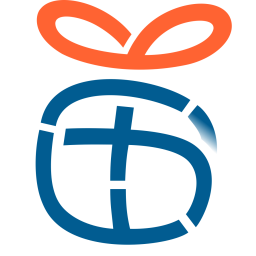

















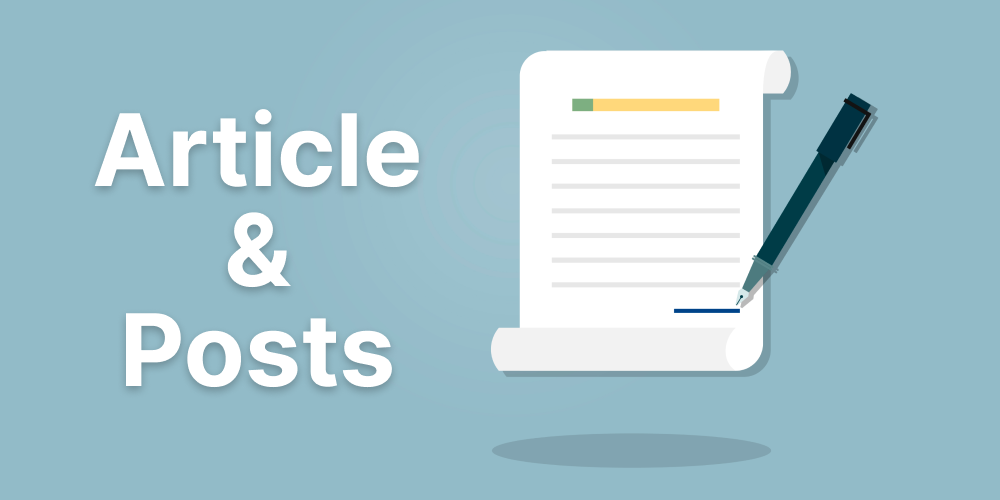






 Continue with Google
Continue with Google
Reviews