Computer Peripherals: Enhance Your Setup with the Right Gear
When it comes to optimizing your computer experience, selecting the right computer peripherals is essential. Whether you're working, gaming, or browsing, the right accessories can make all the difference. In this article, we’ll explore the various subcategories of computer peripherals, highlighting their uses and unique features, and helping you choose the best option for your needs.

Assembled Cases
Assembled cases are the foundation of any desktop setup. They house all the crucial components like the motherboard, GPU, and storage. A quality case provides excellent airflow, cable management, and durability. Top brands like Cooler Master and Corsair offer a variety of cases designed for both functionality and aesthetics, helping you build a system that runs smoothly and looks great.
Card Reader
If you frequently work with data storage, a card reader is an essential tool. It allows you to transfer photos, videos, and files from memory cards to your computer quickly. Leading brands like SanDisk and Kingston provide high-speed card readers compatible with a wide range of memory card types, ensuring that data transfer is fast and reliable.
Computer Cooling
Keeping your computer cool is critical for optimal performance, especially during intense tasks like gaming or video editing. Computer cooling solutions, including fans and liquid cooling systems, ensure that your components stay at safe temperatures. Brands like Noctua and NZXT are known for their high-performance cooling products that are both efficient and quiet.
Computer Server
For those managing data-heavy tasks, investing in a reliable computer server is a game-changer. Whether for personal use or business, servers from brands like Dell and HP provide powerful processing capabilities and ample storage space, allowing you to handle complex operations smoothly.
Keyboard and Mouse
Your keyboard and mouse are your main points of contact with your computer, making them essential for comfort and functionality. Whether you need a mechanical keyboard for gaming or an ergonomic mouse for long work sessions, top brands like Logitech , Razer , and Microsoft offer excellent options that combine performance with comfort.
Light Pen
A light pen is a fantastic tool for designers, artists, and anyone who works with graphics. It allows for precision input directly onto a screen, mimicking the experience of drawing on paper. Brands like Wacom are leaders in this space, providing high-quality light pens for professionals and hobbyists alike.
Monitor
The right monitor can transform your computing experience, providing crisp visuals and reducing eye strain. Whether you need a 4K monitor for video editing or a fast refresh rate for gaming, brands like Dell , ASUS , and Samsung offer a variety of options to suit your needs.
Network and Communication Equipment
Reliable network and communication equipment is the backbone of any modern computing setup. Routers, switches, and modems from brands like Netgear and TP-Link ensure fast, stable connections for all your devices, making it easier to work, stream, or game without interruptions.
Software
Your hardware is only as good as the software it runs. From productivity suites to creative tools, having the right software is key to getting the most out of your computer. Brands like Microsoft and Adobe offer industry-leading programs that cater to a variety of professional and personal needs.
USB Hub
Running out of ports? A USB hub expands your computer’s connectivity, allowing you to plug in multiple devices at once. Anker and Belkin provide reliable, high-speed hubs that ensure smooth data transfer and device compatibility.
Webcam
Whether you're working remotely or catching up with friends, a quality webcam is a must for clear video calls. Logitech is known for its top-tier webcams that deliver sharp, high-definition video and advanced features like auto-focus and low-light correction.
Why Shop for Computer Peripherals on GiftPals.com?
At GiftPals.com , shopping for computer peripherals is easy and hassle-free. With a wide range of top-quality products from trusted brands, competitive prices, and fast delivery, GiftPals.com is your go-to destination for all your tech needs. Plus, you’ll enjoy personalized gift suggestions and seamless checkout, making it a breeze to upgrade your setup.








































































































































































































































































































































































































































































































































































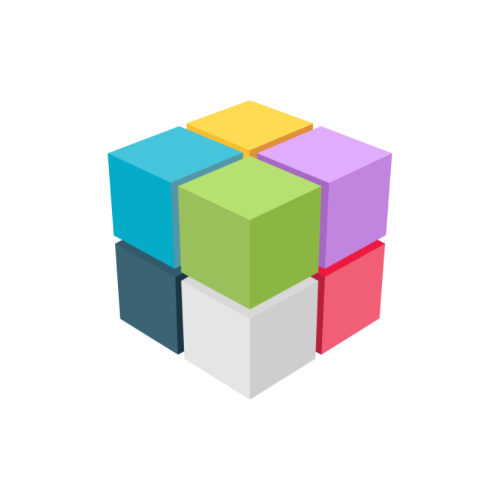



































 Continue with Google
Continue with Google