Navigating the Digital Canvas: A Comprehensive Guide to Finding the Best Tablet Styluses for Every Need
When it comes to tablet accessories , one of the most versatile and essential tools you can add to your collection is a tablet stylus . Whether you're an artist, a student, or simply someone who enjoys the finer control that comes with using a stylus, this accessory can significantly enhance your tablet experience.

Why Use a Tablet Stylus?
A tablet stylus offers precision that your fingers just can't match. It allows for detailed writing, drawing, and even navigating your device with accuracy. Styluses are ideal for note-taking, sketching, or editing documents on the go. For artists, a stylus transforms a tablet into a portable drawing pad, while for professionals, it makes annotations and signing documents a breeze.
Unique Features of Tablet Styluses
Many styluses are designed to cater to specific needs, making them more than just a pointing device. They come with features such as pressure sensitivity, palm rejection, and tilt functionality. Pressure sensitivity is particularly useful for artists, as it enables varied stroke widths depending on how hard you press. Palm rejection ensures you can rest your hand on the screen while writing or drawing without causing any unwanted marks. Tilt functionality is another bonus, especially for those who want to achieve shading effects in their artwork.
Top Stylus Brands to Look Out For
When browsing for the perfect tablet stylus, consider some of the top brands in the market:
- Apple (renowned for the Apple Pencil)
- Samsung (well-known for the S Pen)
- Microsoft (Surface Pen)
- Wacom
- Adonit
These brands are known for their high-quality, reliable styluses that deliver excellent performance.
Benefits of Shopping Tablet Styluses on Giftpals.com
At Giftpals.com , you’ll find a wide selection of tablet styluses that cater to all your needs, whether you're drawing, taking notes, or simply navigating with precision. With great prices and convenient shopping, you can easily find the perfect stylus for your tablet. Plus, our expert-curated recommendations make it easy to pick the right product for your tasks!








































































































































































































































































































































































































































































































































































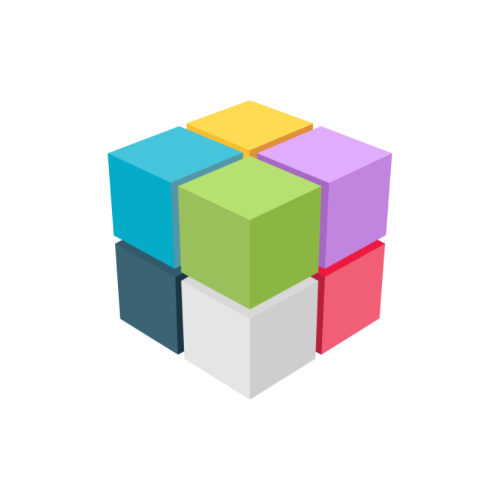



































 Continue with Google
Continue with Google