Discover the Best VR Glasses of 2025 | Top Picks & Reviews
In the exciting world of wearable technology, VR glasses are quickly becoming a must-have gadget for tech lovers, gamers, and even professionals. These advanced devices transport users into immersive virtual worlds, whether you're looking to explore a new game, attend virtual meetings, or experience travel from your living room.

Unique Features of VR Glasses
VR glasses offer much more than just entertainment. Their unique features are designed to provide an immersive experience tailored to various uses. One of the standout features is motion tracking, which allows users to interact with the virtual environment by physically moving around. This feature is ideal for gaming, virtual fitness, or even architectural design. Some models also offer augmented reality (AR) capabilities, blending real and digital worlds seamlessly, making them perfect for professionals in fields like design, engineering, or medical training.
The resolution and field of view are also crucial features. High-end VR glasses offer a broader field of view and higher resolution for sharper, more detailed visuals, ensuring that you don't miss a thing in your virtual adventures.
Top Brands in VR Glasses
If you're considering a pair of VR glasses, here are some top brands to keep an eye on:
- Oculus
- HTC
- Sony
- Samsung
Each of these brands offers unique models that cater to different user needs, whether you're a hardcore gamer, a casual user, or a professional looking for a new way to interact with virtual spaces.
Benefits of Shopping VR Glasses on GiftPals.com
At GiftPals.com , you’ll not only find a wide selection of VR glasses, but you’ll also enjoy tailored recommendations based on your preferences. Plus, the seamless shopping experience and trusted brands make it easier than ever to dive into the world of virtual reality.








































































































































































































































































































































































































































































































































































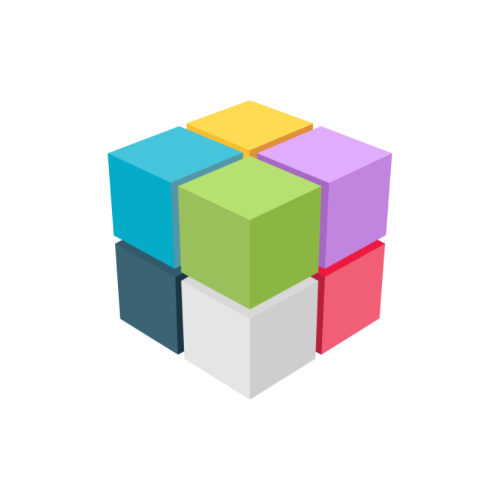



































 Continue with Google
Continue with Google