- To favourite an item on the Giftpals.com, select the wishlist or bookmark button at the left of the image.
- To favourite a shop, go to the shop’s homepage and select bookmark shop.
- To favourite a list, go to the list’s page and select the bookmark list.
You can also use Giftpals wishlist to create wish lists for special events, and Gift Mode to help you find new items for your favourites and collections.
How to add an item to a wishlist
With list, you can save and organise items you love. Whether you’re gathering decor ideas for your home or sorting items by creative themes and motifs, wishlist can help you keep your favourites organised.
To add an item to a list:
- Select the item to visit its listing page.
- Select the bookmark icon at the left of the item image.
- In the modal that appears:
- Choose a list or select Create new list.
- Select Confirm
To remove an item from a list:
- Select the list to visit its listing page.
- Select the bookmark icon at the right bottom of the item.
- In the modal that appears:
- UnChoose a list.
- Select Confirm.
How to review my favorite item, list, shop and wishlist ?
- Go to your account.
- Select My Favorites.
- My wishlist
- List & Shop
How to make your favourites and collections private
To choose whether your favourites and collections private or public:
Toggle the privacy setting you want.
Why is an item missing from my favourites?
There are a few reasons an item might be missing:
- The seller removed the item from their shop.
- The seller closed their shop.
- Giftpals removed the item or shop for breaking site policies.








































































































































































































































































































































































































































































































































































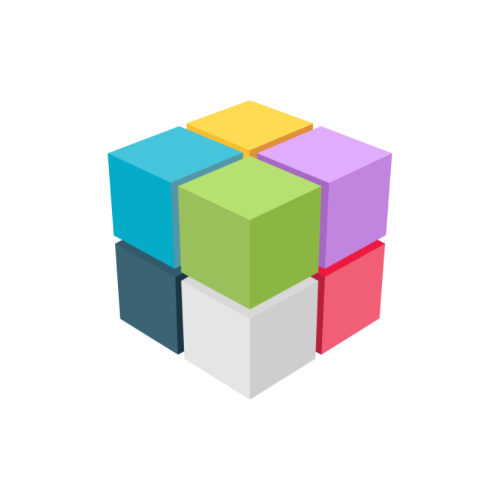











 Continue with Google
Continue with Google