




Razer Kishi for Android: Ultimate Smartphone Gaming Controller
R
Razer Inc.
- 479
- 0
- 100+ Sold in the past week
- 💥 300+ people added this to wishlists
- ⏳ Only a few left — don’t miss out
- ⭐️ Trusted by shoppers








































































































































































































































































































































































































































































































































































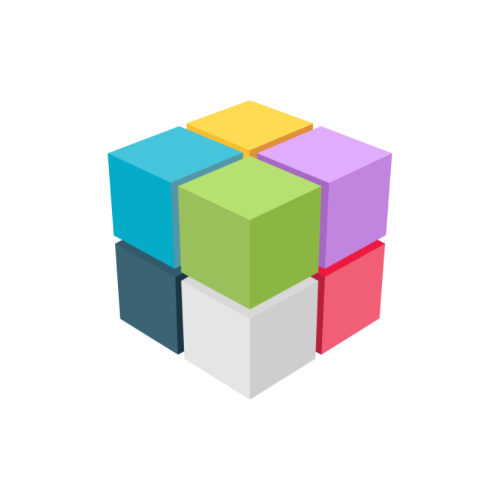

































 Continue with Google
Continue with Google