Gift For
Categories
-
Categories
Consumer Electronic
 Apparel
Apparel Sport, Entertainment
Sport, Entertainment Home, Garden
Home, Garden Beauty, Personal Care
Beauty, Personal Care Book, Stationery, Art
Book, Stationery, Art
Browse all Browse all Browse all Browse all Home Storage, Organization-
 Bathroom Storage & Organization
Bathroom Storage & Organization
-
 Laundry Storage & Organization
Laundry Storage & Organization
-
 Kitchen Storage & Organization
Kitchen Storage & Organization
-
 Clothing & Wardrobe Storage
Clothing & Wardrobe Storage
-
 Storage Baskets
Storage Baskets
-
 Storage Bags
Storage Bags
-
 Air Vacuum Bags
Air Vacuum Bags
-
 Portable Storage
Portable Storage
-
 Vacuum Bag Pumps
Vacuum Bag Pumps
-
 Portable Shopping Carts
Portable Shopping Carts
-
 Storage Holders & Racks
Storage Holders & Racks
-
 Storage Drawers
Storage Drawers
-
 Storage Boxes & Bins
Storage Boxes & Bins
-
 Storage Bottles & Jars
Storage Bottles & Jars
- All All Items
Home Decor-
 Statues, Miniatures
Statues, Miniatures
-
 Decorative Accessories
Decorative Accessories
-
 Photo Frames, Boards
Photo Frames, Boards
-
 Clock
Clock
-
 Wind Chimes, Hanging Decorations
Wind Chimes, Hanging Decorations
-
 Painting, Calligraphy
Painting, Calligraphy
-
 Flags
Flags
-
 Banners, Accessories
Banners, Accessories
-
 Music Boxes
Music Boxes
-
 Candles, Holders
Candles, Holders
-
 Door Sticker
Door Sticker
-
 Christian Decor
Christian Decor
-
 Wall Stickers
Wall Stickers
-
 Flower Pots
Flower Pots
-
 Decorative Mirrors
Decorative Mirrors
-
 Plates, Signs
Plates, Signs
-
 Bedside Lamp, Lampshade
Bedside Lamp, Lampshade
-
 Decorative Lamp
Decorative Lamp
- All All Items
Browse all Browse all -








































































































































































































































































































































































































































































































































































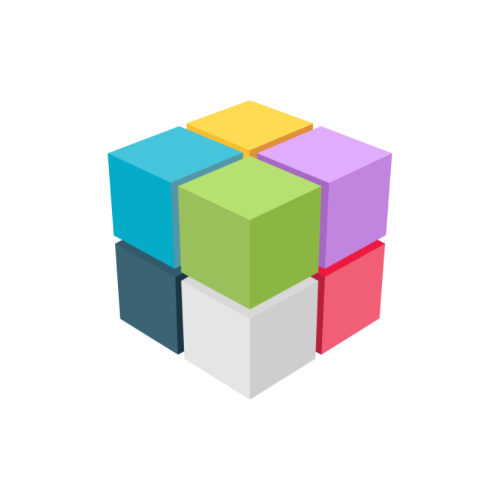











 Continue with Google
Continue with Google