Unleash the Power of Gaming: Build Your Own $500 PC

Are you ready to build your own gaming PC on a budget? With just $500, you can create a powerful machine capable of running the latest games smoothly. In this blog post, we’ve put together a list of recommended parts that will help you get the most bang for your buck. From the CPU to the graphics card, we’ve got you covered. Follow our guide and use the links provided to purchase the parts and start building your dream gaming PC today! Don’t miss out on this opportunity to game like a pro without breaking the bank. Let’s get started! 😊

Now that you have the list of recommended parts, it’s time to start building your gaming PC! Here’s a step-by-step guide to help you through the process:
CPU : The first component you’ll need is the CPU. We recommend the [AMD Ryzen 5 3600] for its excellent performance and value for money. Simply insert the CPU into the designated socket on the motherboard, making sure to align it correctly.
Motherboard : Next, you’ll need a motherboard. We recommend the [ASRock B450M PRO4] for its compatibility with the AMD Ryzen 5 3600 and its range of features. Secure the motherboard to the case using the provided screws.
RAM : The next component is the RAM. We recommend either the [Corsair Vengeance LPX 16GB] or the [Corsair Vengeance LPX 32GB], depending on your needs. Insert the RAM into the designated slots on the motherboard, making sure to push down firmly until it clicks into place.
SSD : For storage, we recommend the [Crucial MX500 500GB] SSD for its fast read and write speeds. Secure the SSD to the case using the provided screws and connect it to the motherboard using a SATA cable.
Graphics Card : For gaming performance, we recommend upgrading to the [MSI Gaming GeForce GTX 1660] graphics card. Insert the graphics card into the designated PCIe slot on the motherboard and secure it using the provided screws.
PSU : To power your PC, you’ll need a PSU. We recommend the [EVGA 600 W1] for its reliability and efficiency. Secure the PSU to the case using the provided screws and connect all necessary cables to the motherboard and other components.
Case : Finally, you’ll need a case to house all of your components. We recommend the [Phanteks Eclipse P400A] for its sleek design and ease of use. Follow the instructions provided with the case to install all components and connect all necessary cables.
And there you have it! With these recommended parts and our step-by-step guide, you’ll be able to build your own powerful gaming PC for just $500. Don’t forget to share your gameplay and benchmark results with us once you’ve completed your build! 😊
Building your own gaming PC can be a daunting task, especially when you’re on a budget. That’s why we’ve put together this list of recommended parts and a step-by-step guide to help you through the process. By following our instructions and using the links provided to purchase the parts, you can be confident that you are building a powerful gaming machine that will be able to run the latest games smoothly, all while staying within your budget of $500. Plus, building your own PC can be a fun and rewarding experience, giving you a sense of accomplishment and ownership over your machine. So why not give it a try? Follow our guide and start building your dream gaming PC today! 😊

For more information visit this YouTube video








































































































































































































































































































































































































































































































































































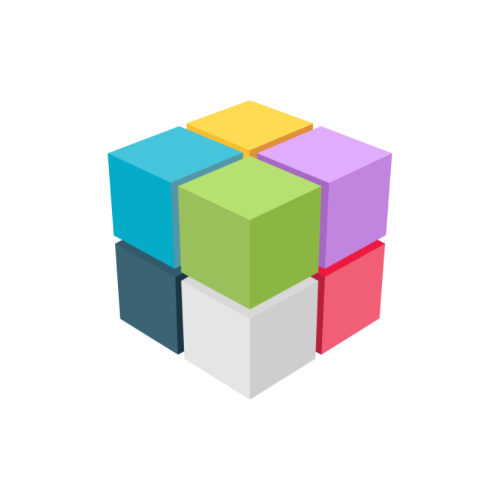








![Unleash the Power of Gaming: Build Your Own $500 PC [Gameplay/Benchmarks]](https://assets.giftpals.com/assets/uc/Giftlist/PzcHmGB6px0K/1/thumbnail_default_1.webp?ZwsN2hZsmphR)














 Continue with Google
Continue with Google