Best Laptop Cooling Pads 2026: Top Picks for Gamers & Pros
"What’s New in Laptop Cooling Pads for 2026?"

Laptops are getting thinner, more powerful, and more compact, which means overheating remains a big concern—especially for gamers, video editors, and remote workers who rely on high-performance machines. The Best Laptop Cooling Pads in 2026 have seen a major upgrade with AI-powered temperature control, ultra-quiet fan technology, and ergonomic designs that improve comfort while maximizing airflow. Best Laptop Cooling Pad 2026 Review
This year, top brands like Cooler Master, KLIM, Thermaltake, and Havit have pushed the boundaries, offering RGB lighting, adjustable height options, and smart heat management. Whether you're a gamer needing maximum cooling power, a student on a budget, or a professional seeking a quiet solution, there’s a cooling pad that fits your needs.
Let’s dive into the Best Laptop Cooling Pads of 2026, comparing their features, prices, and ideal users.
Quick Summary:
- 🎮 Best for Gaming: Kootek Chill Mat 5
- 🔇 Quietest for Work: KLIM Ultimate V2
- 🔥 Most Cooling Power: IETS GT500
- 💸 Best Budget Pick: Havit HV-F2056
How to Choose the Best Laptop Cooling Pad in 2026?
Here’s what you should consider before buying a cooling pad:
1️⃣ Cooling Power – Higher RPM and
multiple fans mean better cooling for gaming or
high-performance laptops.
2️⃣ Noise Levels – If you work in an office,
look for low-noise models under
20dB.
3️⃣ Ergonomic Design – Adjustable height is
crucial for better posture and wrist
comfort.
4️⃣ Portability—If you travel, opt for
lightweight and USB-powered models.
5️⃣ Compatibility—Check the size
support (15” vs. 17” laptops).
Best Laptop Cooling Pads of 2026: Top Picks by Category
| Cooling Pad | Best For | Fans & RPM | Noise Level | Price |
|---|---|---|---|---|
| 🎮 Kootek Cooler Pad Chill Mat 5 | Gaming | 4 fans (2200 RPM) | 🔇 20dB | $24.99 |
| 🏢 KLIM Ultimate V2 | Professionals | 1 silent fan (1600 RPM) | 🔕 18dB | $29.95 |
| 🔥 Thermaltake Massive 14 RGB | High Performance | 2 fans (1400 RPM) | 🎵 25dB | $39.99 |
| 💸 Havit HV-F2056 | Budget Buyers | 3 fans (1100 RPM) | 🔇 21dB | $27.99 |
| 🚀 IETS GT500 | Maximum Cooling | 7 turbo fans (4500 RPM) | 📢 30dB | $69.51 |
1. Best for Gamers: Kootek Cooler Pad Chill Mat 5

The Kootek Cooler Pad Chill Mat 5 is the perfect choice for users looking for versatility and powerful cooling. With five fans (two large and three small), this pad provides customizable cooling performance, making it great for both work and gaming.
Key Features:
✔️ Five fans for optimal heat dissipation (two
120mm and three 70mm)
✔️ Dual USB ports for extra connectivity
✔️ Six adjustable height settings for ergonomic
use
✔️ Metal mesh surface for improved airflow and
durability
✔️ Supports laptops up to 17 inches
💰 Price: $24.99
👤 Ideal for: Multi-taskers, professionals, and
gamers using laptops like HP Omen, Dell G15, or Acer
Nitro 5 who want flexibility and reliability.
2. Best for Professionals: KLIM Ultimate

Need a cooling pad that won’t distract your office or home setup? The KLIM Ultimate is designed for professionals and content creators, with a single ultra-quiet 1600 RPM fan that efficiently cools without noise.
Key Features:
✔️ Adjustable ergonomic stand (great for
posture!)
✔️ USB passthrough for extra connectivity
✔️ Minimalist design with soft LED
lighting
✔️ Supports 15-17” laptops
💰 Price: $29.95
👤 Ideal for: Remote workers,
coders,
and
content
creators using MacBook Pro, Dell XPS,
or Lenovo ThinkPad
3. Best for High-Performance Laptops: Thermaltake Massive 14 RGB

If you own a high-powered workstation or gaming laptop, the Thermaltake Massive 14 RGB is built for maximum cooling efficiency. It features two large 140mm fans, customizable RGB lighting, and an adjustable stand.
Key Features:
✔️ 14 cm dual-fan system (1400 RPM)
✔️ Mesh metal build for better heat
dissipation
✔️ RGB lighting with multiple effects
✔️ Three adjustable height levels
💰 Price:$39.99
👤 Ideal for: Creators and
engineers using Razer Blade 17, ASUS ProArt
StudioBook, or MacBook Pro M3 Max
4. Best Budget Option: Havit HV-F2056

For those who need an affordable yet effective cooling pad, the Havit HV-F2056 delivers solid cooling without breaking the bank. It’s lightweight, portable, and ideal for everyday use.
Key Features:
✔️ Three quiet fans (1100 RPM)
✔️ Slim and lightweight for portability
✔️ USB-powered, no external adapter needed
✔️ Fits 15.6” to 17” laptops
💰 Price: $27.99
👤 Ideal for: Students and casual
users with laptops like Acer Aspire 5, HP
Pavilion, or Lenovo IdeaPad
5. Most Powerful Cooling: IETS GT500

For extreme cooling needs, the IETS GT500 is a turbo cooling powerhouse. With seven turbo fans running at 4500 RPM, this pad provides maximum cooling power, especially for high-end gaming or intensive workloads.
Key Features:
✔️ 7 turbo fans (4500 RPM) for extreme
cooling
✔️ Sealed cooling system (prevents heat
leakage)
✔️ Customizable fan speed settings
✔️ USB passthrough and adjustable height
💰 Price: $69.51
👤 Ideal for: Heavy gamers, video
editors, and engineers with ASUS ROG Strix Scar,
Dell Precision 7780, or MSI Titan GT77
FAQs
Q1: Do laptop cooling pads really work?
A1: Yes! The Best Laptop Cooling
Pads improve airflow, reduce internal temperatures, and
prevent thermal throttling—especially for gaming and
high-performance laptops.
Q2: Which cooling pad is best for gaming
laptops?
A2: The Cooler Master Notepal X5
RGB and IETS GT500 are among the
Best Laptop Cooling Pads 2026 for gamers, thanks
to high RPM fans and maximum efficiency.
Q3: Can a cooling pad extend my laptop’s
lifespan?
A3: Absolutely! Keeping your laptop cool
prevents overheating, reduces component wear,
and helps maintain consistent performance over
time.
Which Cooling Pad Is Best for You?
✅ For Gamers: Cooler Master Notepal X5
RGB (Best Cooling + RGB)
✅ For Professionals: KLIM Ultimate
V2 (Quietest & Ergonomic)
✅ For Power Users: Thermaltake Massive
14 RGB (High-End Laptops)
✅ For Budget Buyers: Havit
HV-F2056 (Affordable & Effective)
✅ For Maximum Cooling: IETS
GT500 (Extreme Cooling Power)
Final Tip:
If you’re a heavy gamer or work long hours on a laptop, investing in a high-quality cooling pad can extend your laptop’s lifespan and improve performance.








































































































































































































































































































































































































































































































































































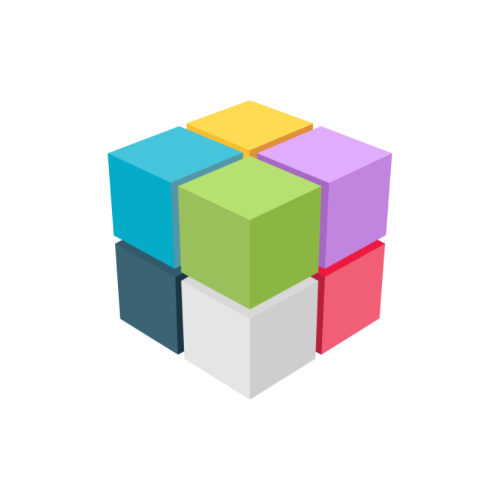



























 Continue with Google
Continue with Google
Reviews