The Best Tablets for Work in 2025: Best Devices for Productivity
"Looking for the Best Tablet for Work? Compare Top Office & Productivity Tablets in 2025"

Finding the best tablet for work in 2025 can
dramatically boost your productivity, whether you’re working
remotely, in an office, or on the go. Today’s work
tablets combine powerful processors, long battery life,
and versatile accessories that turn them into true
productivity machines. This guide explores the
top tablets for office work, creative tasks, and
business needs—so you can make the right choice for your
professional life.
Tablets have become essential tools
for professionals, blending portability with power. In 2025, the
best work tablets will offer faster processors, enhanced
multitasking, and superior stylus support, making them ideal for
business professionals,
designers, and remote workers. Whether you need
a high-end powerhouse or a budget-friendly work companion, this
guide will help you find the best tablet for your needs.
If you need more power and versatility than a tablet, check out our 5 Top Business Laptops guide. Laptops offer a full keyboard, advanced processing, and larger displays—perfect for productivity. Find the best options here!
Top Brands
Apple: Known for premium quality and innovation, Apple delivers high-performance tablets with a seamless ecosystem, making them ideal for creative professionals.
Samsung: A leader in Android technology, Samsung offers versatile tablets with powerful processors and vibrant displays, catering to both productivity and entertainment needs.
Microsoft: Renowned for productivity tools, Microsoft provides tablets that function as full-fledged laptops, ideal for business users who need a powerful Windows experience.
What’s New in Work Tablets for 2025?
This year’s tablets come with major advancements in processing power, battery life, and connectivity. Some of the biggest trends include:
✅ AI-powered productivity tools—faster AI-driven
task management and automation.
✅ Foldable and dual-screen designs: Improved
multitasking for professionals on the go.
✅ 5G and Wi-Fi 7 connectivity—faster, more
reliable internet connections.
✅ Desktop-class software support: More tablets
can now fully replace laptops with improved OS
capabilities.
✅ Eco-friendly builds sustainable materials and
longer-lasting batteries.
Major players like Apple, Samsung, Microsoft, and Lenovo are leading the way with innovative features designed to boost workplace efficiency.
Best Tablets for Office Work: What to Look For in 2025
Here’s what you should consider before buying a work tablet:
Performance: If you’re handling complex tasks, get a tablet with a powerful chip like Apple’s M4, Qualcomm’s Snapdragon 8 Gen 4, or Intel’s Core Ultra.
Screen Size: A larger screen (12”+) is ideal for multitasking, while compact tablets (10”-11”) are great for portability.
Stylus Support: If you take notes or do creative work, choose a tablet with a high-quality stylus like the Apple Pencil Pro or Samsung S Pen.
Connectivity: Work on the go? Ensure your tablet has 5G support and Wi-Fi 7 for seamless remote access.
Battery Life: Look for at least 10+ hours of battery life for all-day work sessions.
Storage & RAM: 8GB RAM is the minimum for smooth multitasking, and at least 256GB storage is ideal for professionals.
Keyboard & Accessories: A detachable keyboard and mouse support can turn your tablet into a near-laptop replacement.
Top Work Tablets by Budget & Use Case

1. Apple iPad Pro (2024): Power Meets Innovation
Key Features:
- M4 Chip with Apple Intelligence: lightning-fast performance and advanced AI capabilities.
- Ultra Retina XDR Display: Stunning tandem OLED technology for extreme brightness and contrast.
- Apple Pencil Pro Support: New haptic feedback and gesture features enhance creativity.
- iPadOS 18: Smart multitasking and AI-driven features for a seamless user experience.
Ideal Users: Creative professionals, business executives, and remote workers seeking top-tier performance and portability.
Price Range: Starts at $999 (11") and $1,299 (13"), with high-end models reaching up to $2,599.
Pros & Cons:
✔ Blazing-fast M4 chip and AI-powered capabilities
✔ Stunning Ultra Retina XDR display
✔ Enhanced creative tools with Apple Pencil Pro
✖ Expensive, especially with accessories
✖ Keyboard and Apple Pencil sold separately
📌 Learn more: Apple iPad Pro

2. Samsung Galaxy Tab S10 Ultra: Best for Android Users
Key Features:
- AMOLED Display: Vivid colors and sharp details.
- Snapdragon 8 Gen 2 Processor: Ultra-fast performance.
- S Pen Included: Perfect for productivity tasks and note-taking.
- DeX Mode transforms the tablet into a desktop experience.
Ideal Users: Business professionals and creatives looking for a versatile Android tablet for productivity and entertainment.
Price Range: $899 - $1,499
Pros & Cons:
✅Great display and performance for all tasks.
✅Supports multi-window functionality.
✅Great for multitasking and entertainment.
❌ Larger than typical tablets, making portability more challenging.
❌ Software support can lag behind Apple’s ecosystem.

3. Microsoft Surface Pro 10: Best for Business & Windows Users
Key Features:
- Intel Core Ultra Processor: delivers fast and efficient performance for work and entertainment.
- 13” PixelSense Flow Display (120Hz): Crisp visuals with smooth refresh rate for a seamless experience.
- Detachable Keyboard & Slim Pen Support: Versatile design for productivity and creativity.
- Windows 11: Full desktop experience with enhanced multitasking capabilities.
- All-Day Battery Life: Stay powered throughout the day for work, school, or travel.
Ideal Users: Professionals, students, and creatives looking for a high-performance 2-in-1 tablet-laptop hybrid.
Price Range: Varies based on configuration and accessories.
Pros & Cons:
✅ High-performance hardware for professional use.
✅ Excellent display with smooth refresh rate.
✅ Full Windows experience for productivity.
❌ Accessories like a keyboard and pen are sold separately.
❌ Higher price compared to standard tablets.

4. Lenovo Yoga Tab Plus: Best for Budget-Friendly Productivity
Key Features:
- 11.5” 2.5K Display—Stunning resolution for immersive viewing and gaming.
- Quad JBL Speakers with Dolby Atmos—rich and powerful audio for entertainment.
- Built-in Kickstand: Flexible positioning for hands-free use.
- Powerful Battery Life: Long-lasting performance for on-the-go users.
- Android OS: seamless integration with Google Play apps.
Ideal Users: multimedia lovers, students, and casual users who need a versatile entertainment tablet.
Price Range: Varies based on storage options.
Pros & Cons:
✅ High-quality display and speakers for entertainment.
✅ Kickstand for convenient usage.
✅ Lightweight and portable design.
❌ Not as powerful as premium productivity tablets.
❌ Limited productivity features compared to Windows tablets.

5. OnePlus Pad: Best for Affordability & Speed
Key Features:
- 11.61” 144Hz Display: Ultra-smooth visuals for gaming and media consumption.
- MediaTek Dimension 9000 Processor: powerful chipset for fast performance.
- 8GB RAM + 128GB Storage – Plenty of space for apps and files.
- 67W Fast Charging—Quick power-ups to keep you going.
- OxygenOS for Tablets: Optimized software experience for multitasking.
Ideal Users: Gamers, tech enthusiasts, and everyday users looking for a powerful and stylish tablet.
Price Range: Mid-range pricing with great value for performance.
Pros & Cons:
✅ High refresh rate for smooth scrolling and gaming.
✅ Fast charging and long battery life.
✅ Premium build with a sleek design.
❌ Limited tablet-optimized apps compared to iOS and
Windows.
❌ No expandable storage.
📌 Best Tablet for Office Work in 2025
If you’re focused on classic office tasks like email management, video conferencing, spreadsheets, and document editing, the Microsoft Surface Pro 10 stands out as the best tablet for office work in 2025. It seamlessly bridges the gap between a laptop and a tablet, offering high-performance productivity in a sleek, portable design.
💼 Key Office Features:
- ✅ Runs full desktop apps like Microsoft Office, Teams, Zoom, Outlook, and Excel
- ✅ Supports stylus input and detachable keyboard for note-taking, editing, and presentations
- ✅ Compatible with remote desktop tools and secure VPN apps for enterprise workflows
- ✅ Windows 11 Pro for seamless multitasking, window snapping, and file management
- ✅ Lightweight yet powerful, ideal for travel and office commutes
Whether you're in meetings, drafting reports, or working remotely, the Surface Pro 10 adapts to your workflow effortlessly.
🧠 Best Tablets for Productivity in 2025
When it comes to sheer productivity—whether you're juggling creative tools, managing emails, attending video calls, or multitasking across apps—two tablets stand out from the rest: the Apple iPad Pro (2024) and the Samsung Galaxy Tab S10 Ultra.
Here’s how they compare:
🔄 Apple iPad Pro (2024) vs Samsung Galaxy Tab S10 Ultra
| Feature | iPad Pro (2024) | Galaxy Tab S10 Ultra |
|---|---|---|
| Processor | Apple M4 Chip (AI-optimized) | Snapdragon 8 Gen 2 |
| Display | 11” or 13” Ultra Retina XDR | 14.6” AMOLED |
| Stylus | Apple Pencil Pro (sold separately) | S Pen (included) |
| OS | iPadOS 18 | Android 15 + DeX Mode |
| Multitasking | Advanced Stage Manager + Split View | Multi-window + Desktop Mode |
| Ecosystem | Seamless with Mac, iPhone, AirPods | Compatible with Samsung Galaxy ecosystem |
| Battery Life | Up to 12 hours | Up to 11 hours |
| Ideal For | Designers, video editors, business execs | Android fans, corporate multitaskers, note-takers |
🔍 Why These Two Tablets Are Productivity Powerhouses
- ⚡ Blazing-fast performance for heavy multitasking and high-demand applications.
- ✍️ Excellent stylus support for note-taking, sketching, and real-time annotations.
- 🖥️ Desktop-like experiences through iPadOS multitasking and Samsung DeX Mode.
- 🔒 Enhanced security features for business users and remote professionals.
- 🌐 Connectivity-ready with 5G, Wi-Fi 7, and advanced syncing tools.
📌 Whether you're a creative professional or a remote office worker, both tablets provide unmatched flexibility, fluid user experiences, and performance-driven features that help you work smarter in 2025.
Are Tablets Good for Productivity in 2025?
| Tablet | Best For | Processor | Display | OS | Starting Price |
|---|---|---|---|---|---|
| iPad Pro (2024) | Power users & creatives | Apple M4 | 11"/13" Ultra Retina XDR, 120Hz | iPadOS 18 | $999 |
| Galaxy Tab S10 Ultra | Android users & multitaskers | Snapdragon 8 Gen 2 | 14.6” AMOLED, 120Hz | Android 15 | $899 |
| Surface Pro 10 | Business & Windows users | Intel Core Ultra | 13” PixelSense Flow, 120Hz | Windows 11 | $1,299 |
| Lenovo Yoga Tab Plus | Budget-friendly productivity | MediaTek Kompanio 1300T | 11.5” 2.5K | Android 14 | Varies |
| OnePlus Pad Pro | Affordable speed | MediaTek Dimensity 9300 | 11.6” LCD, 144Hz | OxygenOS | $499 |
Which Tablet Is Best for Work Tasks Like Note-Taking, Emails & Video Calls?
📌 For Power Users & Designers → Apple iPad Pro
(2024)
📌 For Android Lovers → Samsung Galaxy Tab S10
Ultra
📌 For Windows Business Users → Microsoft Surface Pro
10
📌 For Budget-Friendly Professionals →
Lenovo Yoga Tab
Plus
📌 For Affordable Performance → OnePlus Pad Pro
❓FAQs
Q1: What is the best tablet for work and
productivity?
A1: The iPad Pro and
Microsoft Surface Pro 10 are top picks for
professionals who need high-performance multitasking tools and
premium features.
Q2: Are tablets good for office work?
A2: Yes. Tablets like the Surface Pro
10 and iPad Pro offer robust support
for office applications, remote access tools, and accessories
like keyboards and styluses—making them great for work.
Q3: What’s a good budget tablet for work?
A3: The Lenovo Yoga Tab Plus
offers an excellent balance of affordability and performance,
making it ideal for light professional tasks and everyday office
use.
Make Your Decision
The best tablet for you depends on your specific needs, whether you're seeking high-end performance, affordability, or a balance between the two. The Apple iPad Pro (2024) remains the top choice for creative professionals, while the Samsung Galaxy Tab S10 Ultra provides exceptional multitasking for Android enthusiasts. Windows users looking for a business-friendly device should consider the Microsoft Surface Pro 10, while those on a budget can opt for the Lenovo Yoga Tab Plus or the OnePlus Pad Pro for cost-effective performance.
💼 Ready to boost your productivity with the perfect
tablet?
Compare the top work tablets of 2025 now and
pick the one that fits your workflow, budget, and professional
needs.
👉 Tap
here to check prices, read reviews, and find your ideal work
companion today!








































































































































































































































































































































































































































































































































































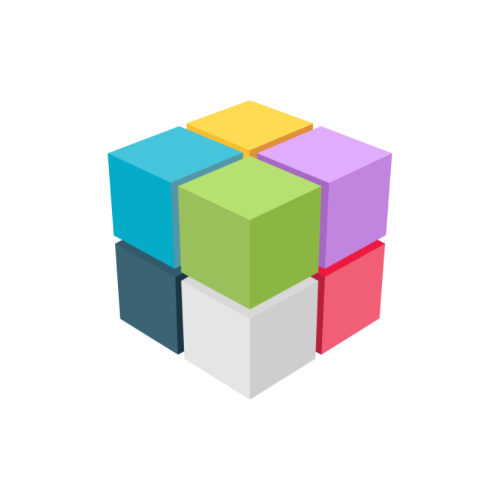



























 Continue with Google
Continue with Google
Reviews