MacBook vs. Windows Laptops 2025: Which Is the Best Choice for You?
"Which One Offers the Best Performance, Design, and Value for Your Needs?"

Choosing between a
MacBook and
a
Windows laptop in 2025 isn’t just
about picking a brand—it’s about finding the right tool
for your needs. Whether you’re a student, a
professional, a gamer, or a creative, the Mac vs. Windows
debate comes down to performance, design, compatibility,
and budget. Ready to decide? Let’s break it
down!
What’s New in MacBooks and Windows Laptops for 2025?
Both Apple and Windows manufacturers have stepped up their game this year. Here are some of the biggest advancements:
MacBook (Apple) – Key Updates
- M3, M3 Pro, and M3 Max Chips: Faster performance, better battery life, and improved AI-driven tasks. Expect faster workflows, even for demanding creative and professional applications.
- OLED Displays in High-End Models: Deeper blacks, higher contrast, and better color accuracy—perfect for creative professionals.
- macOS 15 (Skyline): More seamless integration with iPhones, iPads, and Apple AI-driven features. Apple ecosystem users will notice enhanced synergy.
- MagSafe and More Ports Return: The MacBook Pro now includes USB-C, HDMI, SD card slots, and MagSafe charging for greater versatility.
Apple MacBook Air (13-inch Retina Display, 8GB RAM, 256GB SSD Storage)
Windows Laptops – Key Updates
- Intel Core Ultra & AMD Ryzen AI Processors: Faster, more efficient, and designed for AI-based tasks—perfect for multitaskers and gamers.
- AI-Enhanced Windows 11: Features like real-time language translation, adaptive performance, and Copilot AI for productivity will transform your workflow.
- OLED and Mini-LED Displays: Available in more models, even in budget-friendly ones, providing crisp visuals for gaming, streaming, and creative work.
- 2-in-1 Convertibles and Foldables: Windows laptops now offer even more flexibility with touchscreen models that easily convert into tablets.
MacBook vs. Windows: Side-by-Side Comparison
| Feature | MacBook (macOS) | Windows Laptops |
|---|---|---|
| Performance | M3 chips offer great speed, power efficiency, and stability. Best for long-term smooth performance. | Intel, AMD, and ARM-based options let you choose based on your needs. More customization. |
| Design & Build | Premium aluminum build, sleek and lightweight. Limited models available. | Wide variety, from ultra-thin ultrabooks to gaming machines. Some high-end models match MacBook build quality. |
| Gaming | Limited support for AAA gaming, but great for casual gaming and Apple Arcade. | Best choice for gaming—supports RTX 40-series GPUs, high refresh rates, and VR gaming. |
| Battery Life | Industry-leading battery life (up to 22 hours on some models). | Varies by model. Some ultra-books match MacBooks, but gaming laptops have shorter battery life. |
| Software Compatibility | Best for creative professionals (Final Cut Pro, Logic Pro, Xcode). Native app ecosystem is seamless. | Best for business, gaming, and professional apps (AutoCAD, SolidWorks, Microsoft Office). More software options. |
| Price | Expensive but long-lasting. Starts at ~$1,000. | Wide range—budget to premium (~$300 to $4,000+). More affordable entry options. |
| Repairs & Upgrades | Limited upgrades (RAM, storage soldered). Apple repairs can be costly. | Easier to upgrade RAM, storage, and repair components yourself. |
| User Experience | Simple, clean, and optimized UI. Great for Apple ecosystem users. | More customization but varies by manufacturer and model. |

MacBook: Who Should Buy It?
✅ Best for creatives, students, and professionals who prefer stability and longevity.
- Graphic Designers & Video Editors: Optimized for Adobe Suite, Final Cut Pro, and high-res displays. If you work with video editing, photo editing, or graphic design, a MacBook’s screen quality and processing power will make your work shine.
- Writers & Coders: Smooth typing experience, Unix-based OS for developers, and Xcode for iOS development. If you're a developer looking to build apps for the Apple ecosystem, the MacBook is an ideal choice.
- Apple Ecosystem Users: Seamlessly syncs with iPhones, iPads, and Apple Watches. If you’re already using an iPhone or iPad, the MacBook will integrate perfectly with your existing devices.
💰 Price Range: Starts from ~$999 (MacBook Air) to $3,499+ (MacBook Pro M3 Max).
🚫 Avoid if: You want gaming, prefer more hardware customization, or need budget-friendly options.
Windows Laptops: Who Should Buy It?
✅ Best for gamers, business professionals, engineers, and those needing versatility.
- Gamers: Access to Steam, Xbox Game Pass, and high-performance RTX 40-series GPUs. If you're into AAA gaming, Windows laptops provide the power and flexibility you need for gaming at the highest settings.
- Business & Productivity Users: Runs Microsoft Office, enterprise software, and custom business apps smoothly. If you're in finance, engineering, or business management, you'll appreciate the extensive software support and productivity tools.
- Engineers & 3D Modelers: Better support for CAD software and AI-driven workloads. Windows laptops are perfect for data science, architecture, and engineering fields due to their flexibility and performance.
- Budget-Conscious Users: More choices at affordable price points. Whether you’re after a budget-friendly laptop or a premium ultrabook, Windows gives you a range of options.
💰 Price Range: Budget laptops start from $300, while high-end gaming or ultrabooks can go beyond $4,000.
🚫 Avoid if: You prefer macOS simplicity, want better battery life, or need Apple-exclusive apps.
How to Choose Between MacBook and Windows in 2025?
To help you decide, ask yourself these questions:
1. What’s Your Main Use Case?
- Creatives, programmers, and Apple users → MacBook: Great for design work, coding, and video editing.
- Gamers, business users, and engineers → Windows Laptop: Best for gaming, business productivity, and custom-built workstations.
2. How Important Is Price?
- MacBook = Expensive but long-lasting. If you’re investing in a device that will serve you for years and integrate seamlessly with other Apple devices, the MacBook is worth the price.
- Windows = Affordable to premium. If you’re working with a tight budget or want to build a custom laptop, Windows laptops offer more flexibility.
3. Do You Need High-End Gaming?
- MacBook = Limited gaming support, great for casual gamers or users of Apple Arcade.
- Windows = The best choice for serious gaming. Windows supports the latest RTX graphics cards, high refresh rates, and VR gaming.
4. Do You Prefer Customization?
- MacBook = Minimal hardware upgrades possible. While it’s reliable, you can’t change the RAM or storage once you purchase it.
- Windows = Easily upgradeable. You can swap out RAM, storage, and even upgrade the GPU in many models.
5. Are You Already in the Apple Ecosystem?
- If you use an iPhone, iPad, or Apple Watch, a MacBook will seamlessly sync with your other Apple products.
- If you use Android, custom-built PCs, or gaming consoles, a Windows laptop may better suit your needs.
Final Verdict: Which One Should You Buy?
- Buy a MacBook if you value premium design, excellent battery life, and a stable, smooth experience for creatives, students, and professionals.
- Buy a Windows laptop if you need affordability, gaming performance, and customization, or if you’re a business user, engineer, or gamer.
Both MacBooks and Windows laptops are better than ever in 2025—your decision depends on what you need the most!
Ready to choose your perfect laptop for 2025? Check out our detailed buyer’s guide for more options and exclusive deals!
Comparison Table: MacBook vs. Windows Laptops 2025
| Feature | MacBook | Windows Laptops |
|---|---|---|
| Performance | M3 chips, long-lasting speed | Intel/AMD options, customizable |
| Design | Sleek aluminum, minimalist | Variety of designs and models |
| Battery Life | Up to 22 hours | Varies, but many ultrabooks match MacBook |
| Gaming | Limited | Best for gaming with RTX GPUs |
| Software | Great for creatives | Ideal for business and productivity |
| Price Range | $999 – $3,499+ | $300 – $4,000+ |








































































































































































































































































































































































































































































































































































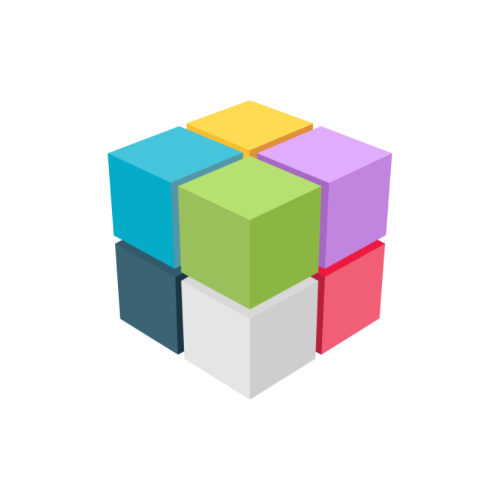



























 Continue with Google
Continue with Google
Reviews