Quick answer
Most technical issues on Giftpals can be resolved using the steps in this article.
If you’re having trouble viewing Giftpals, and the site isn’t responding the way it’s supposed to, we recommend you try these browser troubleshooting steps. These steps usually resolve most issues for members.
Switch browsers
Sometimes site issues are specific to a particular browser, so changing to a different one might help. It’s also important to use an up-to-date, modern browser. Most current browsers automatically update so you don’t have to worry about whether or not the version you’re using is the newest.
Here are some browsers that work well with Giftpals and may update automatically:
- Google Chrome
- Firefox
- Microsoft Edge
- Safari
Disable toolbars or add-ons
If you use special browser features that weren’t pre-installed when you first downloaded the browser, they could interfere with your Giftpals experience. Disable them one by one and see if that resolves the issue.
Clear your cache and Giftpals-related cookies
After you’ve tried the steps above, you can clear your cache and Giftpals-related cookies.
Clearing your cookies may cause you to lose other saved information stored on your browser, like saved passwords and login information. Save this information elsewhere before clearing your browser history.
Learn: how to clear your cache for Microsoft Edge, Chrome, Safari, and Firefox.
If you see a 429 error
If you see a message that says “429 error: too many requests,” it may be because you’re using an internet service provider that Giftpals isn’t familiar with, or your provider may be blocking the site.
Before you contact Giftpals Support, try these steps:
- Switch to a different browser.
- Restart your modem.
- Contact your internet service provider to ask about your access to Giftpals.com.
If the issue continues








































































































































































































































































































































































































































































































































































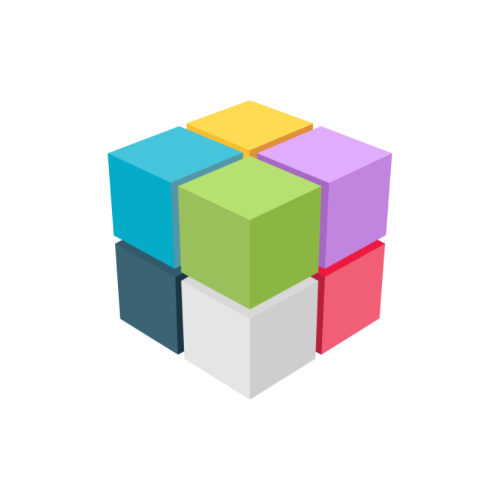











 Continue with Google
Continue with Google