We
understand that you may want to keep your Giftpals activity
private. You can adjust your feed's privacy settings to fit your
desired level of participation.
Sign in
to
Giftpals.com
:
- Choose Your account .
- Choose Account Preferences .
- Choose Permissions .
-
Choose one of this or set personality
Maximum visibility - Customize - CustomizePermissions:
You can control who can access view personal data by changing your permission settings. Permission settings let you choose what information or resources you want to share or deny. For example, you can allow or block access to your location, friends, wish lists, etc. You can find and adjust your permission settings on this page.
- Who can see my received Gifts ?
- Who can see my Sent Gifts ?
- Who can see my Followers ?
- Who can see my Following ?
- Who can see my Wishlist ?
- Who can see my bookmarked shops
- Who can see my bookmarked lists
- Who can see my Interests ?
- Who can see my Profile ?
- Who can see my Comments ?








































































































































































































































































































































































































































































































































































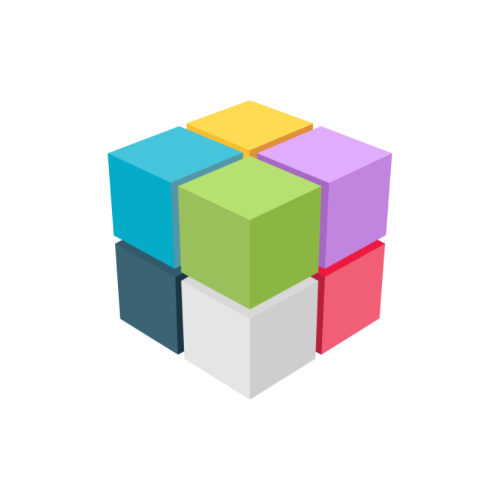











 Continue with Google
Continue with Google