Use your bio to introduce yourself to shoppers and other sellers in the Giftpals community. Make your bio personal by describing things about yourself and your business. You can add your interests, crafts, hobbies, and other fun things about you.
To enter your bio:
- On Giftpals.com, go to Your account .
- Go to Account Preferences .
- Go to User profile .
- Enter your bio into the About field .
- When you’re done, select Save changes.
If you have more than one Giftpals account, you must list all of them in the Public Profile section of each account.
How to upload a profile picture
To upload a profile picture:
- On Giftpals.com, go to Your account .
- Go to Account Preferences .
- Go to User profile .
- add your photo into the Profile picture .
- Choose Browse or Choose file to locate the image file on your computer.
- Select an image to use.
- Select Save Changes.
Profile Picture Tips
- The image you use must be at least 400 x 400 pixels in size and smaller than 2MB.
- Make sure your original image is a square, or your profile picture will be distorted on the site.
- You can't delete your profile picture, but you can always replace it with a new one.
- Profile pictures should be a .jpg, .png, file only.








































































































































































































































































































































































































































































































































































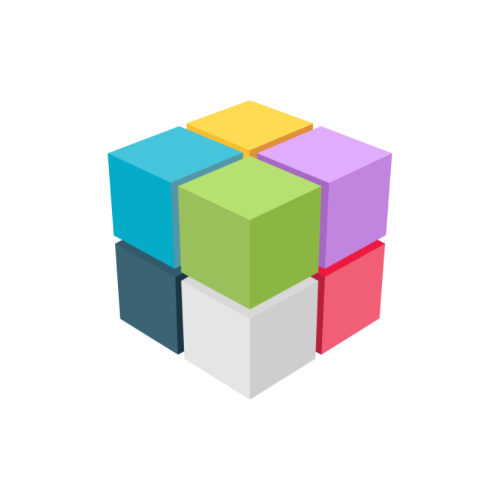











 Continue with Google
Continue with Google