Buying Charging Cables: What You Need to Know

Whether it's for your smartphone, laptop, or tablet, charging cables are essential to keeping your devices powered up. But with so many types of cables on the market, it can be overwhelming to figure out which one is right for you. In this guide, we'll break down the most important factors to consider when buying charging cables to ensure you get the best fit for your devices and charging needs.
Cable Compatibility is Key 🔌
The first thing to consider when buying a charging cable is compatibility. Different devices use different types of connectors, so it's essential to choose a cable that works with your device's charging port. The three most common types of connectors are USB-C, Lightning, and Micro-USB.
- USB-C: This is the most modern and versatile connector, found in a wide range of devices, from Android phones to laptops and tablets. It offers fast charging and data transfer, making it a popular choice for newer devices.
- Lightning: If you're an Apple user, your devices likely use Lightning cables, which are designed for iPhones, iPads, and some accessories.
- Micro-USB: Many older Android devices and accessories still use Micro-USB, though it’s becoming less common with the rise of USB-C.
Before purchasing, check your device's charging port to make sure you’re getting the correct type of cable. If you own multiple devices with different charging ports, you might want to invest in a multi-cable or an adapter for convenience.
Consider the Length of the Cable 📏
One of the most overlooked factors when buying a charging cable is the length. The ideal length depends on where and how you’ll be using the cable. If you’re charging your phone from a wall outlet while sitting on the couch, a longer cable (like 6 feet or more) offers flexibility and convenience. On the other hand, if you're looking to reduce clutter at your desk or in your car, a shorter cable (1 to 3 feet) may be more practical.
It’s always helpful to have a variety of cable lengths for different scenarios. A long cable for home use and a shorter one for travel or your work desk ensures that you’re covered no matter where you are.
Durability is Important 🛠️
Durability is crucial when it comes to charging cables, especially if you use them daily. Cheap cables tend to fray, break, or lose connectivity over time, which can be both frustrating and costly. To avoid this, look for cables that are made from high-quality materials like braided nylonor cables that have reinforced connectors to prevent wear and tear.
Cables with braided exteriors are generally more durable and resistant to tangling, making them a great choice if you often toss your cables into bags or backpacks. Additionally, cables with reinforced ends help protect against fraying at the point where most cables usually wear out.
Investing in a high-quality, durable cable will not only save you money in the long run but also reduce the inconvenience of having to replace broken cables frequently.
Charging Speed and Data Transfer ⚡
When buying a charging cable, the speed at which it charges your device is another critical factor to consider. Not all cables are created equal—some are designed to support fast charging, while others may only offer standard charging speeds. Fast charging is particularly important if you own a device that supports it, like many newer smartphones and tablets.
The charging speed is often determined by the cable’s amperage rating. For fast charging, look for cables that support at least 2A (amps) or higher. Pairing a high-quality cable with a fast charger can significantly reduce the time it takes to charge your device.
Additionally, if you often transfer files between your device and computer, make sure the cable supports fast data transfer. USB-C cables, for example, typically offer faster data transfer speeds than older USB or Micro-USB cables.
Portability and Design 🎒
If you're always on the go, portabilityis essential. Compact and lightweight cables are easy to carry in your bag or pocket, making them convenient for travel. Some cables are designed with added features like retractable designs or built-in organizers to keep your space clutter-free and prevent the cable from tangling.
Multi-use cables with multiple connectors (such as USB-C, Lightning, and Micro-USB all-in-one) are also great for travel since they can charge different devices without the need to carry multiple cables. These are especially useful if you're switching between different types of devices regularly.
For a variety of charging cables that meet your needs, check out giftpals.com , where you can find options that suit your preferences. 😊








































































































































































































































































































































































































































































































































































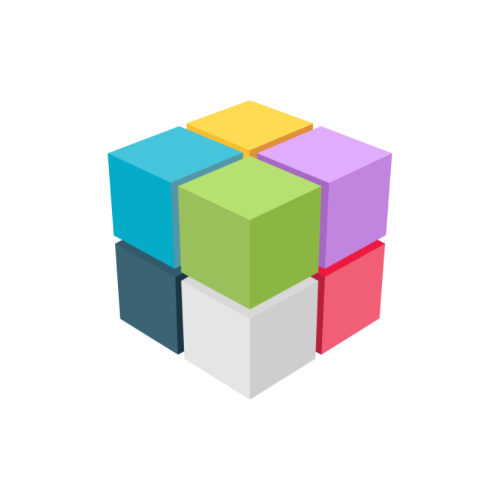























 Continue with Google
Continue with Google