A Comprehensive Guide to Buying Top Recording Software for Podcast Creators

Podcasting has exploded as a powerful medium for storytelling, education, and brand building. But whether you’re launching your first show or scaling to a global audience, choosing the right recording software can make or break your workflow. The best tools help you capture studio‑quality audio, manage remote interviews, and simplify editing — all without confusion. The Podcast Host
This guide breaks down the top recording software for podcast creators in 2026, highlighting features, pricing models, and ideal use‑cases so you can confidently select the right solution.
Best Podcast Recording Software
- Riverside – Best overall for remote + local multitrack recording
- Descript – Best for text‑based editing workflow
- Audacity – Best free all‑purpose starter tool
- Adobe Audition – Best professional DAW experience
- Podcastle – Best browser‑based all‑in‑one suite
- GarageBand – Best free Apple ecosystem recorder
- Alitu – Best for automated production workflows
Comparison Table: Top Podcast Recording Software
| Software | Best For | Platforms | Highlights | Limitations | Pricing |
|---|---|---|---|---|---|
| Riverside | Remote & local quality | Browser | Multitrack, 4K video recording | Internet‑dependent | Freemium / Paid |
| Descript | Text‑based editing | Mac/Win | Transcription+editing workflow | Subscription | Free / Paid |
| Audacity | Free starter | Mac/Win/Linux | Open‑source & feature‑rich | Manual workflow | Free |
| Adobe Audition | Pro editing | Mac/Win | Professional mixing tools | Higher cost | Paid |
| Podcastle | Browser all‑in‑one | Browser | AI editing + hosting | Feature plans vary | Paid |
| GarageBand | Apple users | Mac/iOS | Free & easy | Mac only | Free |
| Alitu | Automated podcast tool | Browser | Auto‑mixing & builder | Monthly fee | Paid |
Top Software Reviews
Riverside
Best For: Remote interviews and professional
recordings
Riverside enables high‑quality multitrack audio and video
recording, making it ideal for creators who host remote
guests but still want studio‑grade results.
Pros: Separate tracks, easy sharing, 4K video
options
Cons: Internet reliability matters
Pricing: Free tier + paid plans
Descript
Best For: Podcast editing by text
Descript has pioneered text‑based editing — you correct audio
like editing a document. AI tools such as overdub and
transcription streamline editing.
The Podcast Host
Pros: Fast editing, AI‑enhanced features
Cons: Subscription cost for advanced
features
Pricing: Free plan + tiered paid plans
Audacity
Best For: Free open‑source podcast
creation
Audacity remains a favorite because it’s completely free, runs on
all major platforms, and supports multitrack editing and effects.
It’s powerful once you master the interface.
technolife.com
Pros: Free, no limits, flexible
Cons: Learning curve for beginners
Pricing: Free
Adobe Audition
Best For: Professional editors and studios
Adobe Audition is a full Digital Audio Workstation (DAW) with
deep tools for mixing, mastering, and noise reduction. If you’re
serious about audio quality, it’s a long‑term workhorse.
Dacast
Pros: Industry standard tools
Cons: Steeper price and complexity
Pricing: Paid subscription
Podcastle
Best For: Browser‑based all‑in‑one
workflows
Podcastle lets you record, edit, and produce within the browser —
no software install required. AI features help clean audio and
generate clips. Podcastle
Pros: Easy browser access, AI help
Cons: Feature tiers vary
Pricing: Starter + paid options
GarageBand (for Apple users)
Best For: Apple creators on a budget
GarageBand is free for Mac and iOS, offering robust multitrack
capabilities with a gentle learning curve — ideal for creators
who want a free Apple‑native solution.
Create & Grow
Pros: Free and integrated with Apple
devices
Cons: Only on Apple platforms
Pricing: Free
Alitu
Best For: Automated production workflow
Alitu simplifies podcast production with built‑in call recording,
auto‑mixing, and publishing tools — excellent if you want a
“production line” approach.
Pros: Auto production features
Cons: Monthly fee
Pricing: Paid
Workflow Tips for Better Podcast Recording
- Record at the highest sample rate your mic supports for cleaner sound.
- Use headphones to prevent echo and bleed.
- Mic placement matters: 6–12 inches away, slightly off‑axis reduces plosives.
- Separate tracks for guests make editing easier.
How to Choose Podcast Recording Software
Before we dive into individual tools, consider these criteria when making your selection:
1. Recording Quality & Track Control: Look for tools that support multitrack recording, so you can mix and edit speakers independently.
2. Ease of Use: Beginners often prefer intuitive workflows with minimal setup, while pros might want deeper control over audio dynamics.
3. Remote Interview Support: If you host guests online, choose software that handles remote recording reliably with separate tracks.
4. Editing & Workflow: Text‑based editing (where you edit audio by editing text) can dramatically speed up post‑production.
5. Compatibility & Export Options: Ensure your software supports multiple audio formats and integrates with tools like Adobe Premiere, DaVinci Resolve, or podcast hosts.
6. Pricing: Free tools are great for starting out; paid plans often unlock advanced features or better quality.
Choosing the right recording software means balancing your budget, technical comfort, and creative goals. For most creators, Riverside and Descript offer a powerful combination of recording quality and editing workflow, while Audacity and GarageBand provide excellent free options. When professionalism and control matter, Adobe Audition remains a trusted choice.








































































































































































































































































































































































































































































































































































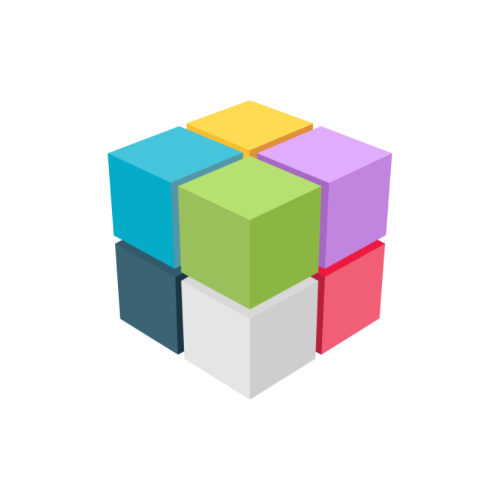























 Continue with Google
Continue with Google