If you know your current password and want to change it, sign in and go to your Account settings .
If you forgot your password:
- On Giftpals.com, visit the Forgot your password page.
- Enter the email address.
- Select Next .
- You'll receive an email containing a code to reset your password.
- Enter your Code and new password. Learn how to create a secure password.
- Select Save .
If you know your current password but want to change it:
- Sign in to Giftpals.com and go to Account settings.
- Go to the Password section and fill out your current password, new password, and confirmation of your new password.
I haven’t received my password reset email
- If you haven’t received the password reset email:
- Check if the email is in your spam/junk mail folder.
- If you use Gmail and have category tabs enabled, look in Social and Promotions.
- Add [email protected] to your address book or safe list. Then try to reset your password again.
I reset my password but still can’t sign in
If you still can’t sign in to your account after resetting your password, make sure that you:
- Use the most recent reset password email. Delete all the password emails and try resetting your password once more.
- Use the correct email address when signing in.
- Send the password reset email to the correct email address.
- Disable any auto-fill or "Stay Signed In" options within your browser or on Giftpals. The saved information could be outdated.
- Enable cookies for Giftpals in your browser settings.








































































































































































































































































































































































































































































































































































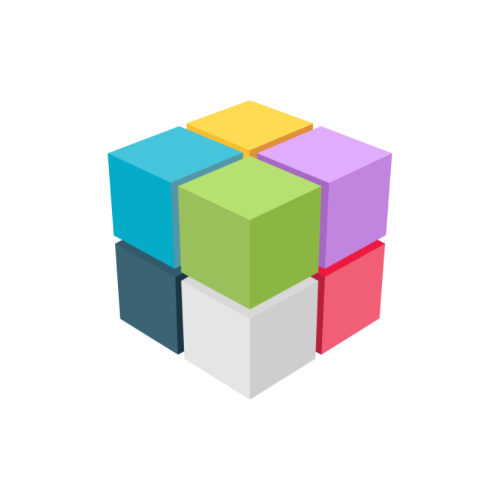











 Continue with Google
Continue with Google