There are two types of names that you can use to represent yourself on Giftpals.
Username
You may have registered with a username when you created your account. You can sign in with your username or email address.
You can change your username.
On Giftpals.com, go to Your account .
Go to Account Preferences .
Go to the User profile .
Edit your Name and last name .
Select Save Changes.
Your username is public information.
Your username is in the web address to get to your profile: https://Giftpals.com/user/username
Shop name
If you sell on Giftpals, your shop name represents your Giftpals business.
Your shop name is in the web address to get to your shop: https://Giftpals.com/shop/shopname.
Shop names can be changed.
To change your Shop name:
Sign in to Giftpals.com and go to My Shop , then edit your shop.
In the title , write the new name of the shop
select Confirm .








































































































































































































































































































































































































































































































































































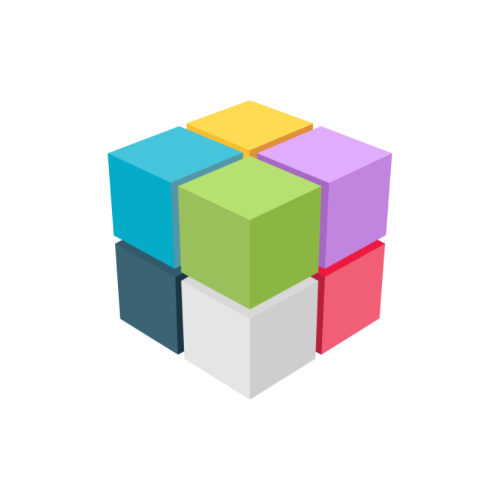











 Continue with Google
Continue with Google